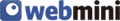jquery - 이미지 체크박스, 라디오 버튼 페이지 새로고침
체크 박스와 라디오 버튼을 클릭 해보세요.
선택 됐을때의 색상, 폰트크기는 원하는데로 수정하시면 됩니다.
html
/* checkbox */
<input type="checkbox" name="_check" id="_check1" class="id_check"><label for="_check1" class="type-checkbox">체크1</label>
<input type="checkbox" name="_check" id="_check2" class="id_check"><label for="_check2" class="type-checkbox">체크2</label>
<input type="checkbox" name="_check" id="_check3" class="id_check" disabled="disabled"><label for="_check3" class="type-checkbox disabled">체크(선택불가)</label>
/* radio */
<input type="radio" name="_radio" id="_radio1" class="id_radio"><label for="_radio1" class="type-radio">라디오1</label>
<input type="radio" name="_radio" id="_radio2" class="id_radio"><label for="_radio2" class="type-radio">라디오2</label>
<input type="radio" name="_radio" id="_radio3" class="id_radio" disabled="disabled"><label for="_radio3" class="type-radio disabled">라디오(선택불가)</label>input에 class명과 label의 class명을 정확히 작성해 주셔야 합니다. 변경시 스크립트도 수정을 해줘야 합니다.
css
/* checkbox */
input.id_check{position:absolute;left:-3000em}
label.type-checkbox{display:inline-block;height:20px;margin-right:7px;padding-left:27px;font-size:13px;color:#666;vertical-align:middle;background:url(/images/study/jquery/img_checkbox_radio/img_checkbox.png) no-repeat;line-height:20px}
label.type-checkbox.checked{background:url(/images/study/jquery/img_checkbox_radio/img_checkbox_checked.png) no-repeat}
label.type-checkbox.disabled{background:url(/images/study/jquery/img_checkbox_radio/img_checkbox_disabled.png) no-repeat}
/* radio */
input.id_radio{position:absolute;left:-3000em}
label.type-radio{display:inline-block;height:20px;margin-right:7px;padding-left:27px;font-size:13px;color:#666;vertical-align:middle;background:url(/images/study/jquery/img_checkbox_radio/img_radio.png) no-repeat;line-height:20px}
label.type-radio.checked{background:url(/images/study/jquery/img_checkbox_radio/img_radio_checked.png) no-repeat}
label.type-radio.disabled{background:url(/images/study/jquery/img_checkbox_radio/img_radio_disabled.png) no-repeat}script
$(document).ready(function(){
$.fn.customizeCRInput = function(options) {
var options = $.extend({
checked_class : "checked"
}, options);
return this.each(function(){
var input = $(this);
input.on("change",function(){
var is_checked = input.is(":checked");
var type = input.attr("type");
var id = input.attr("id");
var label = $("label[for="+id+"]");
if (type == "checkbox") {
if (input.is(":checked")) {
label.addClass(options.checked_class);
} else {
label.removeClass(options.checked_class);
}
} else if (type == "radio") {
$("input[name="+input.attr("name")+"]").each(function(idx){
$("label[for="+$(this).attr("id")+"]").removeClass(options.checked_class);
});
label.addClass(options.checked_class);
}
});
});
};
$("input[type=checkbox].id_check").customizeCRInput(); // 체크박스 실행 스크립트
$("input[type=radio].id_radio").customizeCRInput(); // 라디오 버튼 실행 스크립트
}); 해당 팁이 유용했다면, 눌러주세요.