리눅스 관련팁 게시판입니다.
글 수 49
0
조회 수 : 5586 신고 : 0
오늘은 지난시간에 이어 2번째 시간으로 Apache 설치를 진행하여 보도록 하겠습니다.
다시한번 자세한 설치 버전은 아래와 같습니다. (버전이 틀려도 설치 방법의 거의 비슷합니다.)
| CentOS 5.3 + Apache 2.2.13 + MySQL 4.0.27 + php 4.4.7 + Zend 3.3.3 + phpMyAdmin |
설치 순서는 라이브러리설치 => MySQL => Apache => PHP => Zend => phpMyAdmin 순입니다.
1. 관련 라이브러리 확인 & 설치
- openssl 을 기본적으로 등록시킬 예정이므로 관련 라이브러리를 설치하도록 합니다.
| [root@cubetree httpd-2.2.13]# yum install openssl* |
2. Apache (httpd) 설치
| ■ Tip (서버 LIMIT 늘리기) httpd-2.2.11/server/mpm/prefork/prefork.c 를 열어서 defined DEFAULT_SERVER_LIMIT 256 부분을 적절히 수정하세요 (예 256 -> 1024) httpd-2.2.11/server/mpm/worker/worker.c 를 열어서 defined DEFAULT_SERVER_LIMIT 16 부분을 적절히 수정하세요 (예 16 -> 64) 또는 ./configure 하기전에 export CFLAGS="${CFLAGS} -DHARD_SERVER_LIMIT=1024 -DEFAULT_SERVER_LIMIT=1024" 를 입력해주세요 ■ Configure [root@cubetree httpd-2.2.13]# ./configure --prefix=/home/Product/httpd-2.2.13 --with-mpm=worker --enable-mods-shared=all --enable-ssl 생 략 config.status: creating docs/conf/extra/httpd-vhosts.conf config.status: creating include/ap_config_layout.h config.status: creating support/apxs config.status: creating support/apachectl config.status: creating support/dbmmanage config.status: creating support/envvars-std config.status: creating support/log_server_status config.status: creating support/logresolve.pl config.status: creating support/phf_abuse_log.cgi config.status: creating support/split-logfile config.status: creating build/rules.mk config.status: creating build/pkg/pkginfo config.status: creating build/config_vars.sh config.status: creating include/ap_config_auto.h config.status: executing default commands [root@cubetree httpd-2.2.13]# ■ Make / Make install [root@cubetree httpd-2.2.13]# make [root@cubetree httpd-2.2.13]# make install (결과생략) [root@cubetree httpd-2.2.13]# cd /home/Product/httpd-2.2.13/ [root@cubetree httpd-2.2.13]# ls bin build cgi-bin conf error htdocs icons include lib logs man manual modules [root@cubetree httpd-2.2.13]# ■ Apache 경로 심볼릭 링크 생성 [root@cubetree /]# ln -s /home/Product/httpd-2.2.13 /usr/local/apache [root@cubetree /]# cd /usr/local/ [root@cubetree local]# ls apache bin etc games include lib lib64 libexec mysql sbin share src [root@cubetree local]# ls -al 합계 96 drwxr-xr-x 12 root root 4096 9월 27 23:58 . drwxr-xr-x 16 root root 4096 9월 25 15:18 .. lrwxrwxrwx 1 root root 26 9월 27 23:58 apache -> /home/Product/httpd-2.2.13 drwxr-xr-x 2 root root 4096 3월 12 2009 bin drwxr-xr-x 2 root root 4096 3월 12 2009 etc drwxr-xr-x 2 root root 4096 3월 12 2009 games drwxr-xr-x 2 root root 4096 3월 12 2009 include drwxr-xr-x 2 root root 4096 3월 12 2009 lib drwxr-xr-x 2 root root 4096 3월 12 2009 lib64 drwxr-xr-x 2 root root 4096 3월 12 2009 libexec lrwxrwxrwx 1 root root 26 9월 26 16:40 mysql -> /home/Product/mysql-4.0.27 drwxr-xr-x 2 root root 4096 3월 12 2009 sbin drwxr-xr-x 4 root root 4096 9월 25 15:15 share drwxr-xr-x 2 root root 4096 3월 12 2009 src [root@cubetree local]# ■ Apache profile 등록 [root@cubetree ~]# vi /root/.bash_profile PATH=$PATH:$HOME/bin:/usr/local/bin:/usr/local/mysql/bin:/usr/local/apache/bin 을 추가하고, shell 재시작 ■ Apache 부팅시 자동실행 등록 [root@cubetree /]# echo "--- /etc/rc.d/init.d/apachectl ---" >> /usr/local/apache/bin/apachectl [root@cubetree /]# echo "# chkconfig: - 92 92 " >> /usr/local/apache/bin/apachectl [root@cubetree /]# echo "# description: Apache Web Server Version : 2.2.13 " >> /usr/local/apache/bin/apachectl [root@cubetree /]# cp /usr/local/apache/bin/apachectl /etc/rc.d/init.d/ [root@cubetree /]# chkconfig --add apachectl [root@cubetree /]# chkconfig --level 3 apachectl on [root@cubetree /]# |
3. Apache 실행
| [root@cubetree ~]# apachectl start httpd: Could not reliably determine the server's fully qualified domain name, using 127.0.0.1 for ServerName [root@cubetree ~]# |
실행이 완료되면 아래와 같은 페이지를 확인하실수 있습니다.
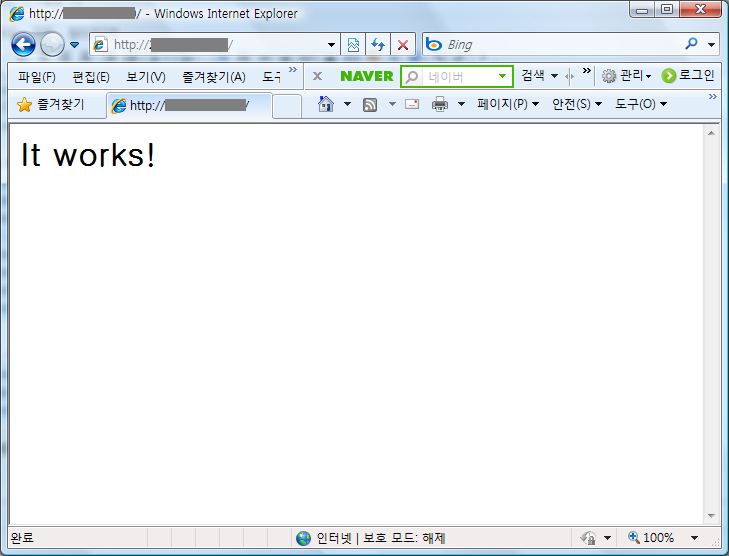
2부(Apache 설치)는 여기까지 이며, 다음 포스팅(3부) 에서는 PHP & Zend 설치를 진행하도록 하겠습니다.
모든 분들 열공하세요^^
소중한 댓글 부탁드립니다.
추천수 10단위당 메달이 1개씩 노출되고, 추천수에 따라 배경색이 변하며, 일정수의 추천수를 받을시 아이콘이 붙게됩니다.
아이콘이 붙게됩니다.
추천수 10단위당 메달이 1개씩 노출되고, 추천수에 따라 배경색이 변하며, 일정수의 추천수를 받을시

첫번째 댓글을 남겨주세요!



- 추천수 50개이상
- 추천수 30개이상
- 추천수 20개이상
- 추천수 10개이상
- 추천수 3개이상
닫기